Introduction#
Today, we will explore a selection of browser plug-ins that can enhance your browsing experience. These plug-ins offer a range of features, from managing tabs and sessions to customizing web pages and analyzing website technologies. Let’s dive in and discover how these plug-ins can improve your browsing efficiency and productivity.
Imagus#
Imagus enhances your browsing experience by allowing you to enlarge thumbnails on mouseover and view images/videos from links without clicking or opening a new page.
See the source code on GitHub.

Search by Image#
This robust image search tool supports multiple search engines, enabling you to search for information through images. Simply upload images or provide image URLs to find relevant information.
See the source code on GitHub.
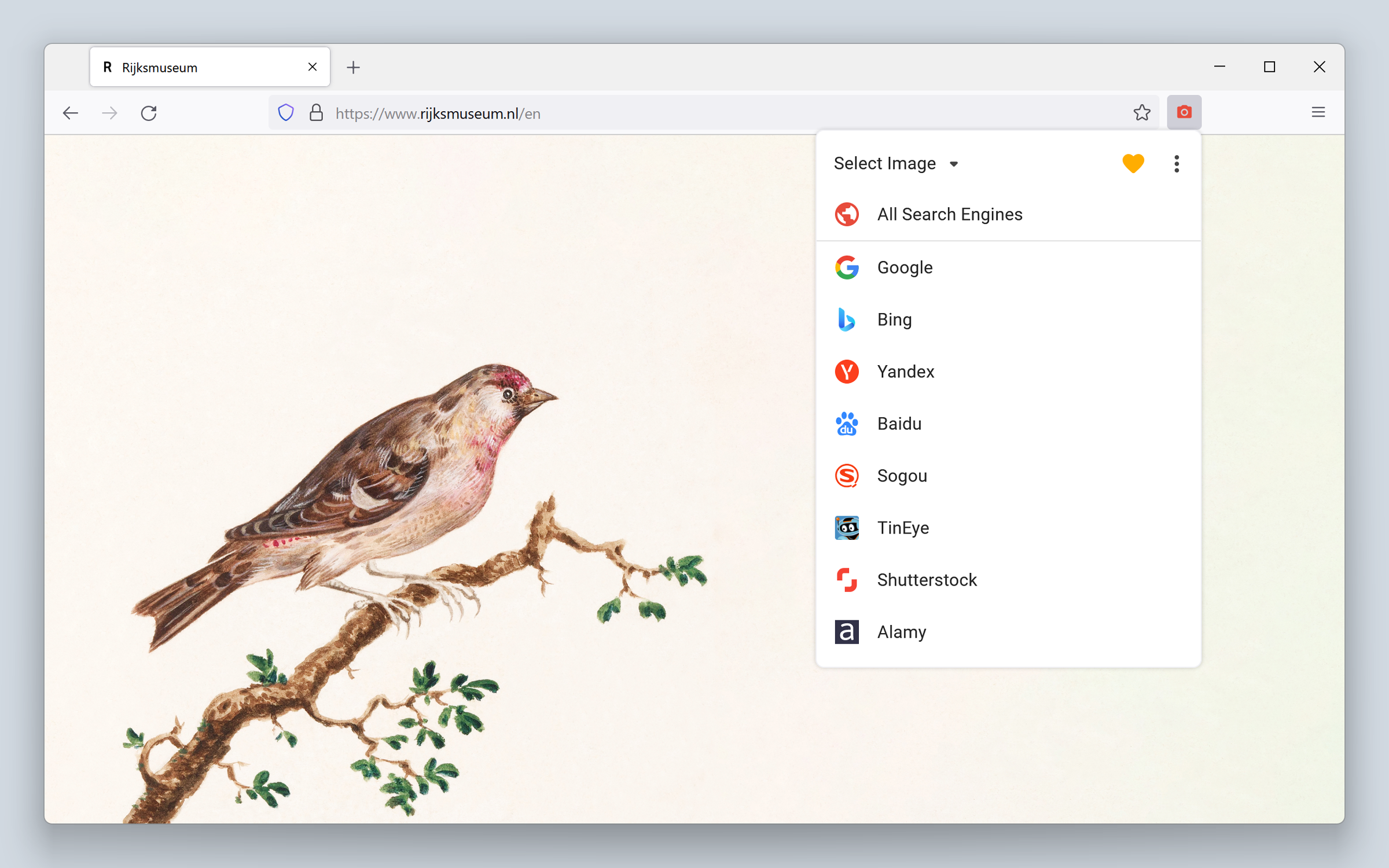
Simple Tab Groups#
Organize and manage your browser tabs efficiently with Simple Tab Groups. Create, modify, and swiftly switch between different tab groups to enhance your work efficiency.
See the source code on GitHub.
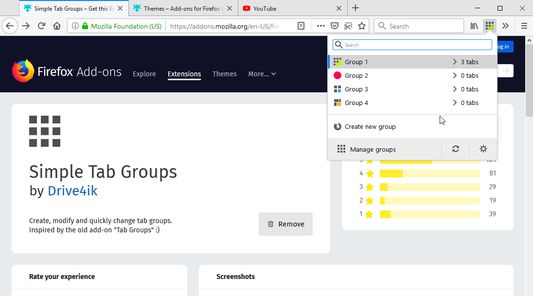
Tab Session Manager#
Save and restore the state of windows and tabs effortlessly with Tab Session Manager. It supports auto-save and cloud sync, simplifying the management of your browsing sessions.
See the source code on GitHub.

Tabby - Window Tab Manager#
Tabby streamlines the management of numerous windows and tabs. Quickly open, close, move, and pin tabs. For those who frequently work with 100+ tabs, Tabby is a must-have.
See the source code on GitHub.

Undo Close Tab#
Restore recently closed tabs with a single click using Undo Close Tab. It provides a convenient context menu with a list of recently closed tabs.
See the source code on GitHub.
Youtube Audio#
Disable video and only play audio from YouTube videos with Youtube Audio. This plug-in is perfect for listening to music or podcasts without the need to watch the video.
See the source code on GitHub.
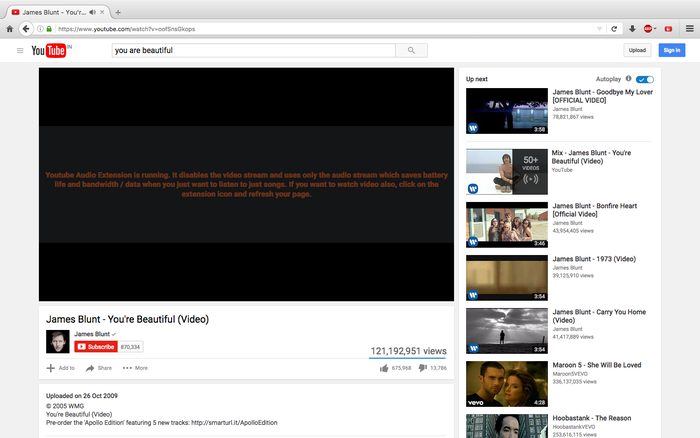
YouTube NonStop#
YouTube NonStop automatically skips the “Pause video. Continue watching?” dialog, allowing you to watch YouTube videos without interruptions.
See the source code on GitHub.

Conclusion#
These browser plug-ins offer a variety of features to enhance your browsing experience. Whether you’re looking to manage tabs, search for images, or streamline your browsing sessions, these plug-ins can help you work more efficiently and effectively. Try them out and discover how they can improve your browsing productivity.
